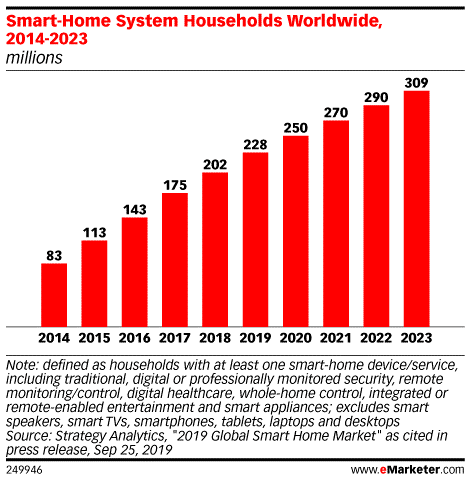How to Schedule Your Smart Home Appliances with SpikeBot App?

- May 13, 2021
- by Spikebot
How to Schedule Your Smart Home Appliances with SpikeBot App?
Who might have guessed that we would be automating lighting and fan speed regulation with a simple voice command? Who might have guessed that with the proper mechanisms, you might even get an understanding of the humidity and temperature? However, much of this is now feasible, all thanks to IoT home automation.
Consider the statistics above; in 2019, it was predicted that by 2020, there would be 270 million households equipped with at least one smart-home device/service. And by 2023 it would reach about 300+ million. This justifies the movement toward and desire for IoT-based home automation.
Unsurprisingly, IoT-based home automation is now a buzzword in India, mainly as a wave of second-generation households arises; they need more than just housing, water, and electricity. The most apparent benefit of Smart Homes is increased comfort and convenience since more sensors can handle more activities (lighting, temperature, etc.), freeing the occupant to undertake other tasks.
But when you buy and fix certain smart home appliances – you need to be very accurate about them when it comes to scheduling. So, in this blog, we will deliver how to schedule your smart home appliances with the SpikeBot application as part of IoT home automation.
These Internet of Things (IoT) home control solutions tend to integrate home hardware with the Internet. Successfully using the technologies of intelligent machines and information technology would go a large part towards creating a balance between human and machine capabilities. With automation, data may be retrieved automatically and shared seamlessly between devices while being processed concurrently.
A brief overview of the function of IoT based home automation
The beauty of the IoT home automation system is that controls are accessible through smartphones and other devices. Intelligent home IoT systems can assist in cost reduction and energy conservation. Intelligent lighting, smart televisions, and other gadgets are also used with home automation.
Wearable technology (smartwatches, fitness bands, tablets, and smart clothing) is also anticipated to evolve in the future. Smart home automation using IoT is the magic sauce that powers the whole operation.
Today, nearly 22.5 percent of customers surveyed in India were acquainted with the concept of IoT, with the highest degree of the appreciation occurring among those aged 36-55, indicating that there is considerable room for expanded adoption of such technologies.
In India, IoT home automation is creating enormous opportunities for both domestic and foreign automation firms.
Steps to create a schedule using SpikeBot Application:
So, here beings our exciting journey and a step forward to IoT home automation.
Step 1 –
The very first step is to Login into the SpikeBot app using your account details.
Step 2 –
Now, go to the schedule tab in the application.
Step 3 –
Add a schedule and also set a name for that schedule.
Step 4 –
Now, select the time duration for the appliance. You can also set ON time and OFF time for the schedule.
Step 5 –
Then, select the devices that you want to operate. And That’s it.
Scenarios where we can use this option of schedule:
So, that was all about steps. Now let us look at some of the scenarios of schedule in IoT based home automation.
- For example, you use an operating pressure pump to fill the overhead tanks for nearly 30mins duration every morning from 6:30 AM to 7:00 AM. So, here we can club the concept of smart home automation using IoT. We can select all the days of the week and create a scheduler for the same.
- Another example is Setting a 4 hours timer for the AC at night when you go to sleep. We can select the OFF time for the timer that is after 4 hours. Also, we can schedule the turning on the outdoor lights/Garden lights/Driveway every day at 6:00 PM and turning it off at 11:00 PM.
- You are scheduling the geyser to turn on 5mins before you go to have a bath.
- Imagine another scenario – when you are away from home, you can create a schedule for lights to turn on a few lights in the evening and turn off at night when you are on vacation, and the outsiders do not know.
- Turning ON the AC and lights of a conference room using the schedule in SpikeBot (say) 15mins before the meeting time, so that room temperature and lightings are perfect for a meeting.
- Lighting up the temple lights every day in the evening at a scheduled time (say) 6:30 PM.
In Conclusion
So, here are a few of the scenarios of what we can do with IoT home automation. Still, you are in doubt, contact us at [email protected]. Also, if you are looking for smart home automation using IoT, feel free to call us on +91-79-66775888.